Microsoft Office lets you encrypt your Office documents and PDF files, allowing no one to even view the file unless they have the password. Modern versions of Office use secure encryption that you can rely on–assuming you set a strong password.
When you go to save your Word document, go to File then click Save As
Select the Browse option
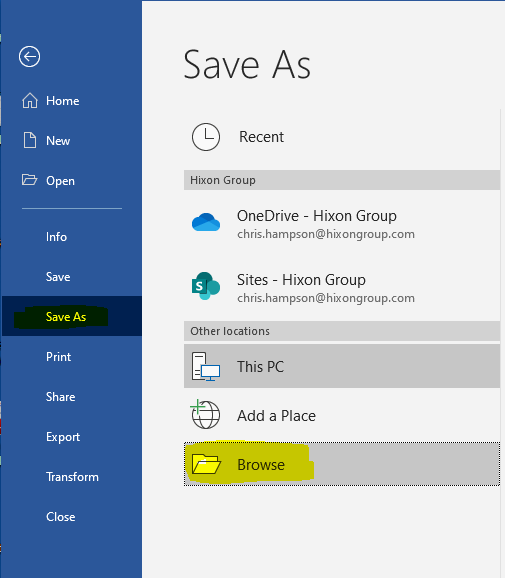
Change the file type to PDF
Click on Options
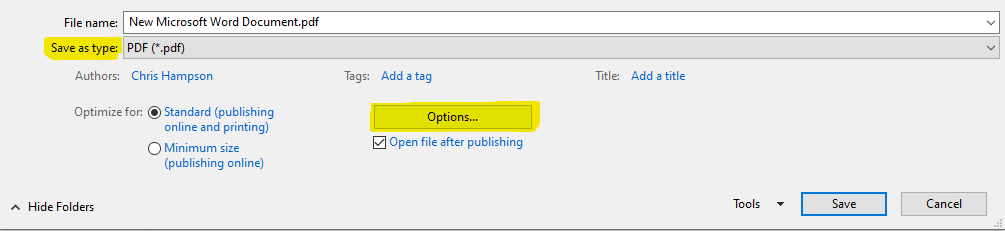
Tick the ‘Encrypt the document with a password’ box

Click OK
Enter a secure password and then reenter it, Click OK

Click Save
The PDF will now be encrypted with a password